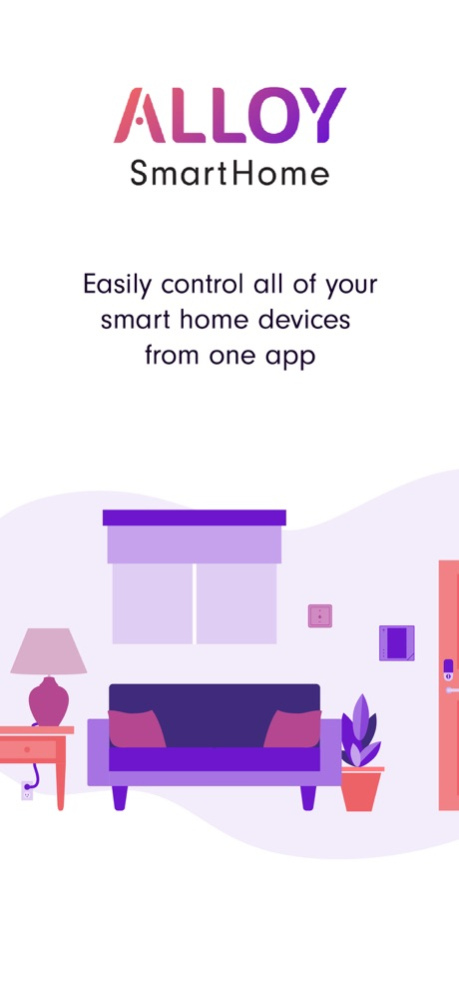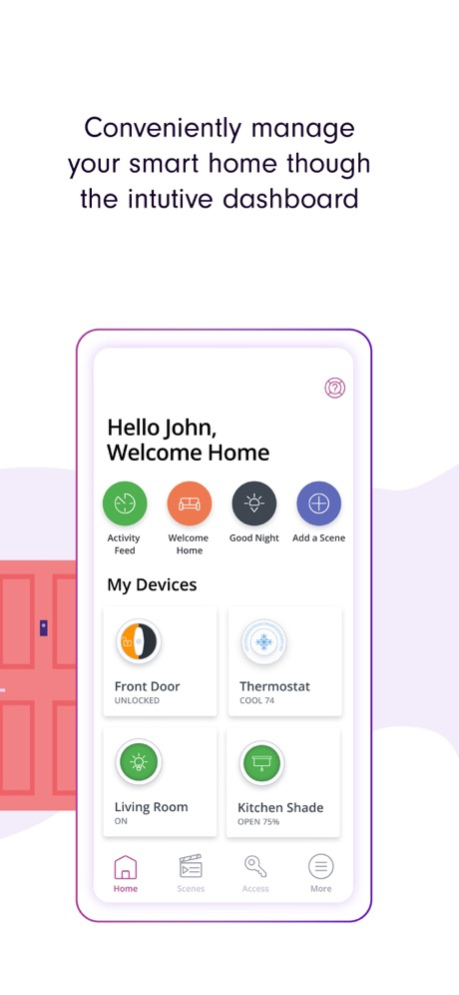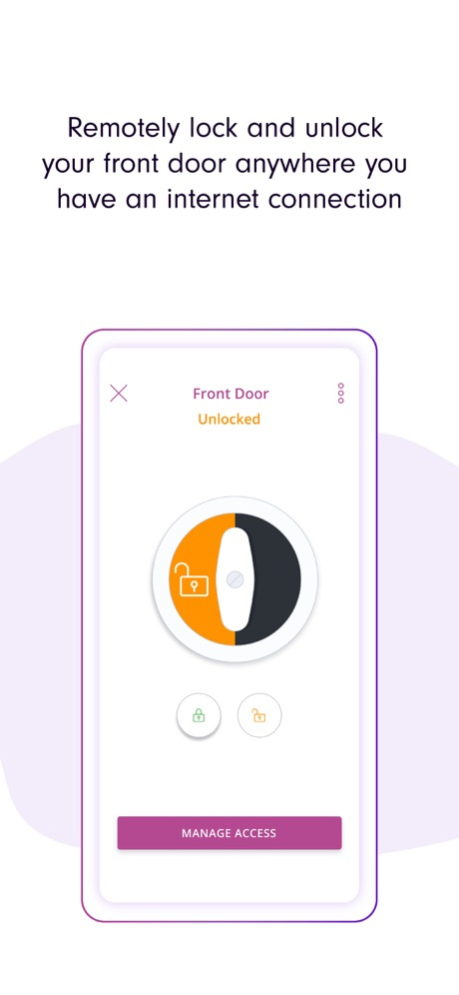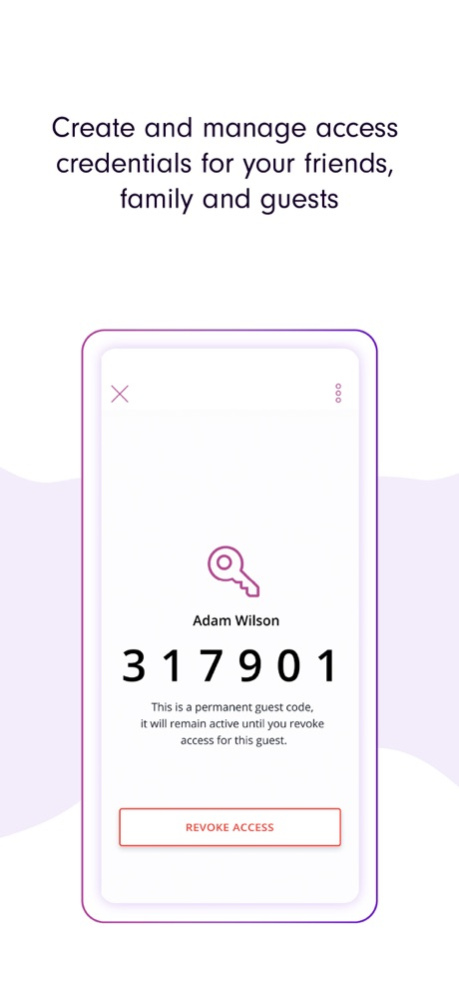Alloy SmartHome 1.17.0
Continue to app
Free Version
Publisher Description
Alloy SmartHome is a smart home automation system that allows homeowners to manage connected smart devices from a single app. Control your lock, thermostat, lighting, plus monitor your home for leaks, temperature and humidity alerts, and more from one user-friendly interface. With Alloy SmartHome, you’ll stay connected to your home no matter where you are.
Enjoy the benefits of keyless home entry, provide access codes for friends and guests, create scenes and schedules to automate your day-to-day, and optimize your energy consumption with custom climate controls. You can even connect your favorite voice assistant to have total control of your home using voice commands!
Key Features
* Keyless home access lets you remotely lock and unlock your door
* Create access code credentials for your friends, family and guests
* Track and monitor real-time activity events in your home for added security
* Control and set schedules for all your smart devices
* Create and edit scenes to simultaneously control your devices with one tap
* Adjust your climate settings no matter where you are
* Connect your voice assistant to control your home with voice commands
Jun 15, 2022
Version 1.17.0
We added some pop-up language to let you know when we are processing your request so you don’t get the urge to make the request again. We also stomped a few bugs, as usual.
Stay tuned for big improvements to the app later this summer!
About Alloy SmartHome
Alloy SmartHome is a free app for iOS published in the Food & Drink list of apps, part of Home & Hobby.
The company that develops Alloy SmartHome is Smartrent.com, LLC. The latest version released by its developer is 1.17.0.
To install Alloy SmartHome on your iOS device, just click the green Continue To App button above to start the installation process. The app is listed on our website since 2022-06-15 and was downloaded 0 times. We have already checked if the download link is safe, however for your own protection we recommend that you scan the downloaded app with your antivirus. Your antivirus may detect the Alloy SmartHome as malware if the download link is broken.
How to install Alloy SmartHome on your iOS device:
- Click on the Continue To App button on our website. This will redirect you to the App Store.
- Once the Alloy SmartHome is shown in the iTunes listing of your iOS device, you can start its download and installation. Tap on the GET button to the right of the app to start downloading it.
- If you are not logged-in the iOS appstore app, you'll be prompted for your your Apple ID and/or password.
- After Alloy SmartHome is downloaded, you'll see an INSTALL button to the right. Tap on it to start the actual installation of the iOS app.
- Once installation is finished you can tap on the OPEN button to start it. Its icon will also be added to your device home screen.